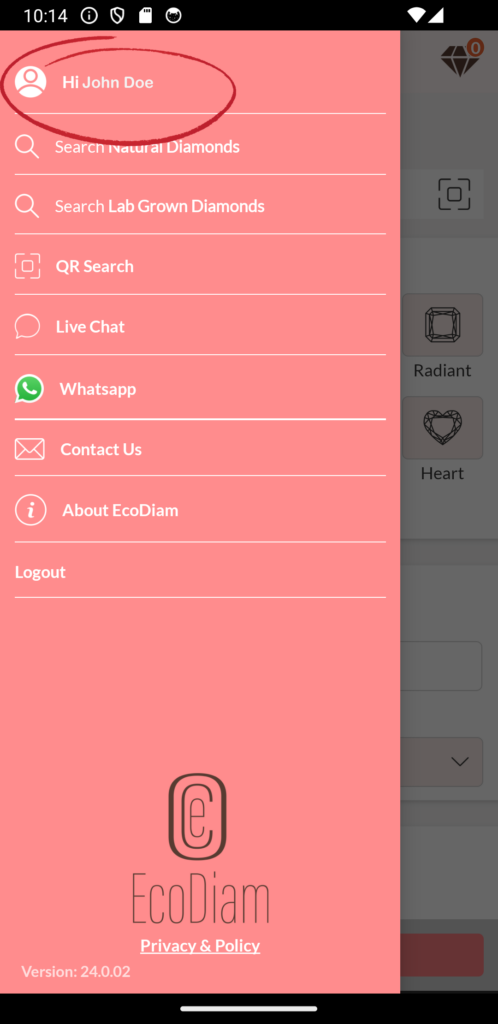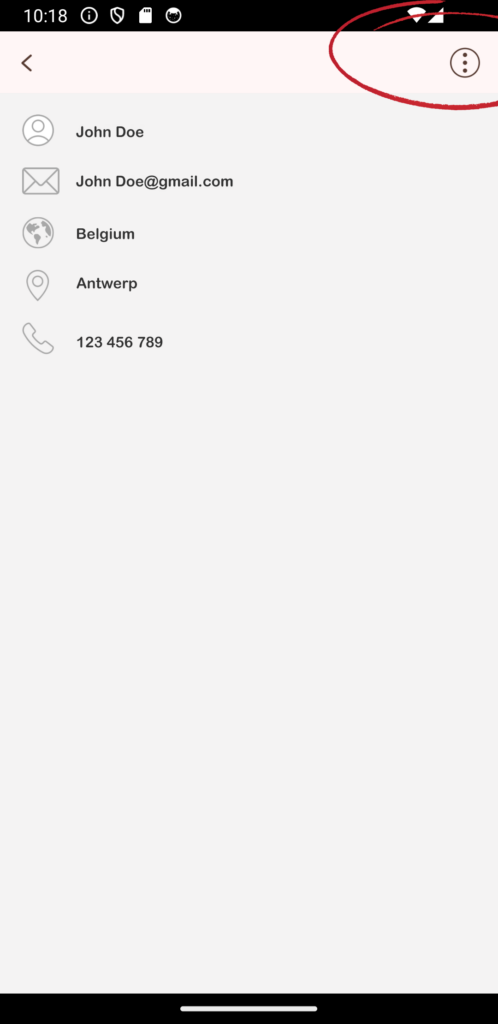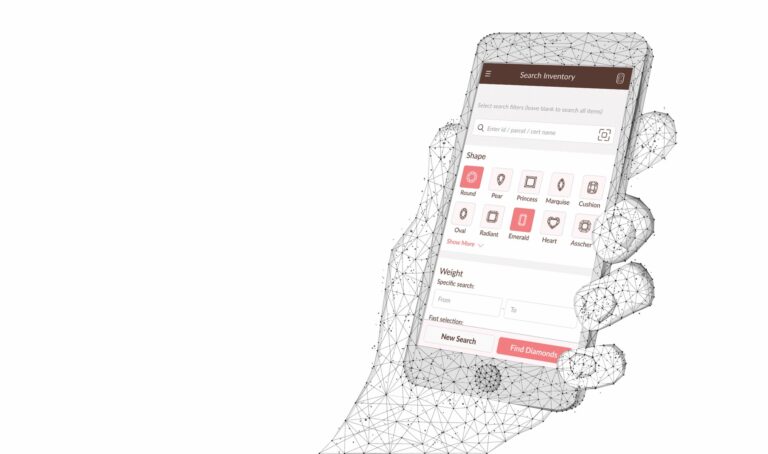- Lab Grown White Diamonds
- Lab Grown Loose Diamonds
SEARCH
- resources
- Custom Jewelry Boutique
- Shipping And Handling
- Lab Grown Diamond Education Center
- The 4 Cs: Cut
- LAB GROWN ROUND CUTS DIAMONDS
- LAB GROWN PEAR SHAPES DIAMONDS
- Lab Grown ASSCHER CUTS
- LAB GROWN EMERALD CUTS
- Lab Grown CUSHION CUTS Diamonds
- LAB GROWN PRINCESS CUTS DIAMONDS
- LAB GROWN RADIANT CUTS DIAMONDS
- LAB GROWN OVAL CUTS DIAMONDS
- LAB GROWN DIAMONDS HEART SHAPES
- LAB GROWN MARQUISE CUTS DIAMONDS
- Lab Grown Diamonds – BAGUETTE CUTS
- LAB GROWN TRIANGULAR BRILLIANT CUTS DIAMONDS
- The 4 Cs: Carat
- The 4 Cs: Clarity
- The 4 Cs: Color
- Lab Grown Diamond Grading
- API – Listing Services
- Aggregators – Trading Networks
- ContactAddress:
580 5th Ave #3003, New York, NY 10036
Phone:+1-212-391-1121
Free:+1-877-391-1121
Coordinates of this location not found